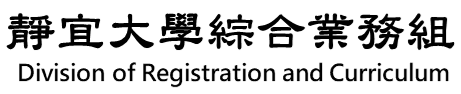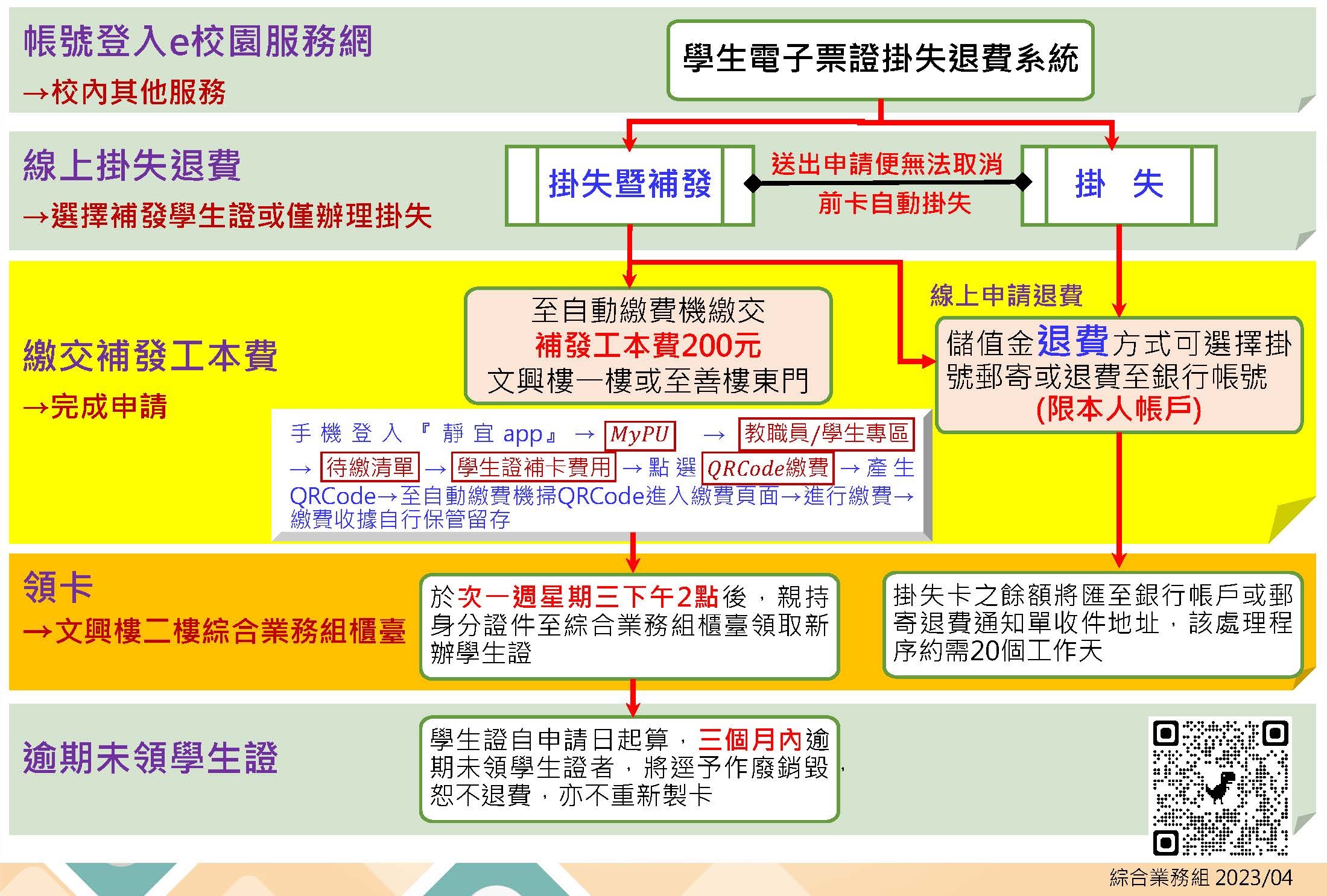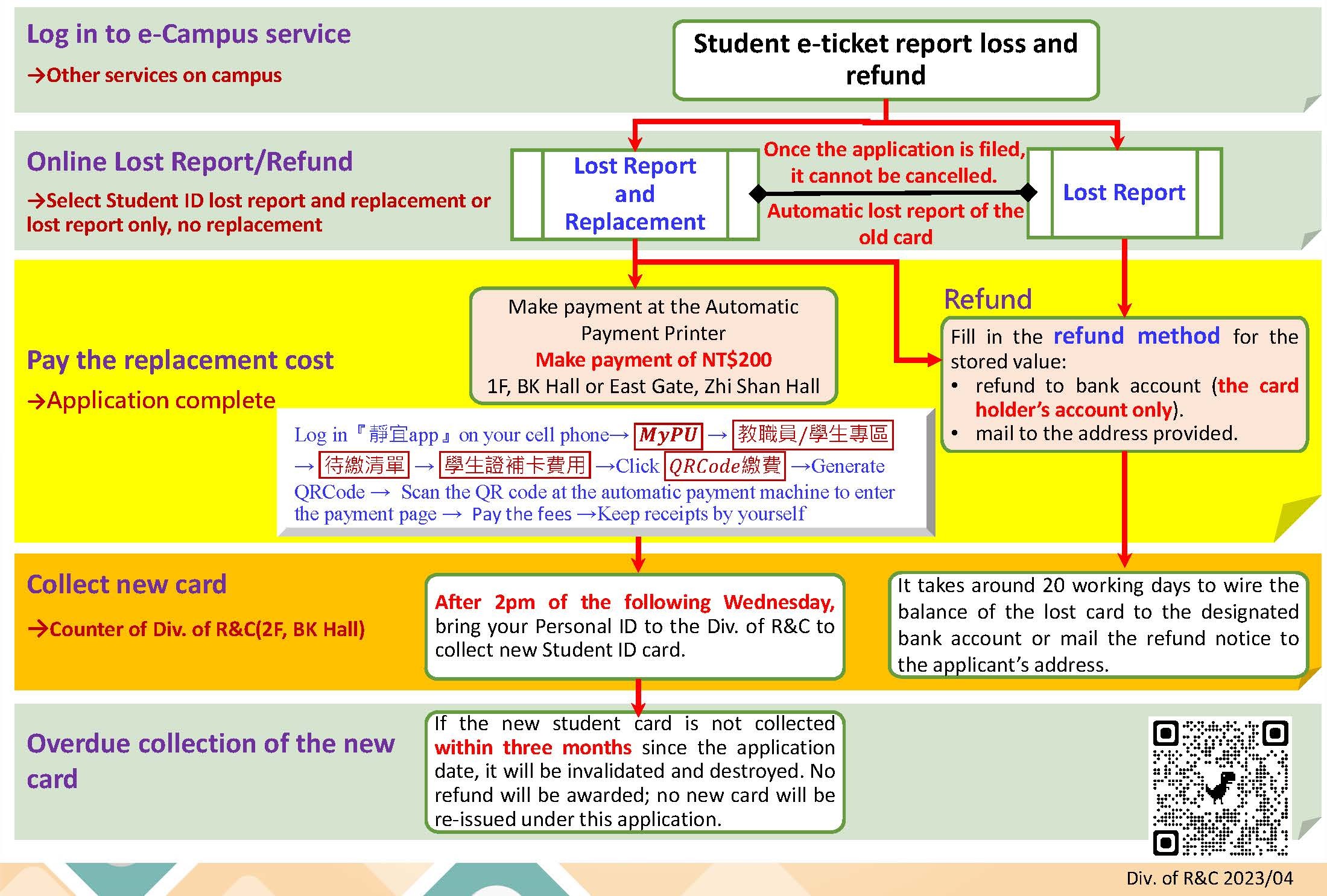|
Procedure
|
1. Online application:
- Log in:Log in to e-Campus service à Other services on campus à Select “Student e-ticket report loss and refund” System.
- Lost Report and Replacement:In the “Student e-Ticket Loss Report and Refund” System à fill in your personal information à select “Lost Report and Replacement” for application reason.
- Refund: If there is still balance on the lost card and a refund is necessary, select reason for refund à select refund method à fill in the refund method for the stored value à refund to bank account (the card holder’s account only) or mail to the address provided
- Confirm and send à Application complete. e-Ticket company will process the refund accordingly.
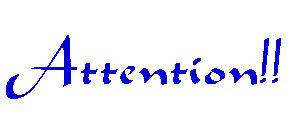 Once the lost report is filed, the application cannot be cancelled. Even if the student ID card is recovered later, it would not have the e-ticket functions anymore. Once the lost report is filed, the application cannot be cancelled. Even if the student ID card is recovered later, it would not have the e-ticket functions anymore.
 The fees for lost report or the registered postage for refund will be deducted from the card balance first. The fees for lost report or the registered postage for refund will be deducted from the card balance first.
2. Payment by Automatic Payment Printer: After completing the application online, make your payment of NT$200 at the Automatic Payment Printer.
- Venue: 1F, BK Hall or East Gate, 1F, Zhi Shan Hall.
- Account & password: Your account is your personal ID number; your password is your birthdate: yyyymmdd.
3. Collection of new student ID card: After the payment is made, collect your new student ID by showing your personal ID after 2pm of the following Wednesday at the Div. of R&C (2F, BK Hall). (Please note: No further notice will be sent regarding pick up time.)
 If the new student card is not collected within three months since the application date, in compliance with the Personal Data Protection Law, the card will be invalidated and destroyed. No refund will be awarded; no new card will be re-issued under this application. The applicant must re-apply for the new card with no objection raised. If the new student card is not collected within three months since the application date, in compliance with the Personal Data Protection Law, the card will be invalidated and destroyed. No refund will be awarded; no new card will be re-issued under this application. The applicant must re-apply for the new card with no objection raised.
|
1. Online application:
- Log in:Log in to e-Campus service à Other services on campus à Select “Student e-ticket report loss and refund” System.
- Lost Report:In the “Student e-ticket report loss and refund” System à fill in personal information à select “Lost Report” for application reason.
- Refund: If there is still balance on the lost card and a refund is necessary, select reason for refund à select refund method à fill in the refund method for the stored value à refund to bank account (the card holder’s account only) or mail to the address provided
- Confirm and send à Application complete. e-Ticket company will process the refund accordingly.
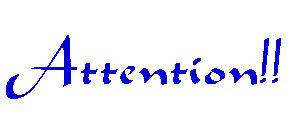 Once the lost report is filed, the application cannot be cancelled. Even if the student ID card is recovered later, it would not have the e-ticket functions anymore. Once the lost report is filed, the application cannot be cancelled. Even if the student ID card is recovered later, it would not have the e-ticket functions anymore.
 The fee for lost report or the registered postage for refund will be deducted from the card balance first. The fee for lost report or the registered postage for refund will be deducted from the card balance first.
2. Applying for “Lost Report” indicates that no new student ID card will be re-issued. The applicant’s discretion is advised. Applying for “Lost Report” indicates that no new student ID card will be re-issued. The applicant’s discretion is advised.
|
|
Remarks
|
1. Regarding detailed refund information, please contact: iPASS Digital Student Card Service Hotline: 07-7912000
2. For any questions with “Student e-ticket report loss and refund” System, please contact the Div. of R&C at 04-26328001, ext. 11111.
|
- Validity period of the Student ID Card: 4 years for undergraduates; maximum years of study for graduate students. When the period expires, it will automatically be converted to a general card and no longer enjoy the discounts of student status.
- Applying for the extension of Student ID Card due to extension of studies: Apply for the extension of the old card at the Div. of R&C before March 2 for the 1st semester and September 30 for the 2nd semester. Failed to apply in time, the student discount benefits will be cancelled and changed to regular ticket rate. Please safeguard your own rights and apply within the validity period.
- The Student ID Card will become invalid after graduation or withdrawal of studies:
- Effective the 2nd semester of 2020-21AY, those who go through the formalities for leaving the university (including graduation and withdrawal) are required to have the word “EXIT” marked on the student ID Card. Please have your “EXIT” stamped on the Student ID Card at the Div. of R&C (2F, BK Hall) or Luking Library (2F). To complete the graduation procedure, when you turn in the Exit Procedure form, show your Student ID Card bearing the EXIT stamp; the card will be returned upon verification.
 The Student ID Card will become invalid after leaving the university, and it will serve as a general bearer card. After the discount expires, it will be changed to the regular ticket rates, and you cannot apply for loss report and replacement. For the expired Student ID Card, you can apply to the ticket company for a bearer card. The Student ID Card will become invalid after leaving the university, and it will serve as a general bearer card. After the discount expires, it will be changed to the regular ticket rates, and you cannot apply for loss report and replacement. For the expired Student ID Card, you can apply to the ticket company for a bearer card.
- If students are unable to present their Student ID Cards for verification when they’re processing graduation or withdrawal procedure, please go to the “Student e-ticket report loss and refund” System and complete the loss report. Bring a screenshot or printed successful lost report, together with the Personal ID Cards, to complete the exit procedure at the Div. of R&C.
 Electronic ticket lock card processing Electronic ticket lock card processing
|